En bref
- Automating AI-generated art distribution on Twitter combines OpenAI-powered image generation with cross-platform posting, enabling scalable visibility for 2025 audiences.
- Core elements include prompting strategies for DALL-E and Stable Diffusion, reliable automation with Zapier or IFTTT, and social-media schedulers like Buffer or Hootsuite.
- The approach emphasizes cost-efficiency, multi-channel reach, and audience engagement through polls, walls of AI art, and responsive comments—while keeping safety and ethics in view.
- Real-world workflow features a robot-art gallery that posts two AI-generated images daily, with automated cross-posting to Instagram and Facebook and lightweight analytics to guide future prompts.
- Links to deeper readings and case studies span AI safety, creative AI evolution, and the business potential of AI-assisted blogging and automation.
The following guide dives into a practical, methodical approach to seamlessly sharing AI-generated art on Twitter, anchored in a concrete workflow, real-world cost figures, and examples drawn from an active AI art gallery experiment. In 2025, the field has matured to where automation enables creators to publish consistently without sacrificing aesthetic quality or audience trust. Our workflow blends prompts, AI generation, and cross-posting automation to craft a steady stream of AI-rich content while maintaining a human-centered lens on ethics and engagement. By detailing the pipeline, tools, and best practices, this guide aims to help both individual creators and small teams build a resilient, scalable presence on Twitter and related networks.
Designing a repeatable automation pipeline for AI art on Twitter
The backbone of a seamless Twitter share strategy is a repeatable pipeline that starts with a prompt and ends with a post-friendly media asset. The pipeline must be resilient, cost-aware, and adaptable to shifting platform features or policy updates. In practice, this means choosing reliable AI generators, choosing automation services that integrate well with the chosen social platforms, and establishing guardrails to protect brand safety and copyright considerations. A robust design combines: prompt engineering, media validation, scheduled posting, cross-post support, and performance feedback that informs future iterations.
Key components of the pipeline include OpenAI for generation, with examples like DALL-E and its latest iterations, alongside alternative engines such as Stable Diffusion for style variety. For orchestration, tools such as Zapier or IFTTT can connect generation outputs to Twitter posting flows, while schedulers like Buffer or Hootsuite help maintain regular cadence. In 2025, many creators also incorporate Canva templates for caption styling and simple overlays, ensuring consistency across posts. The workflow described here is designed as a modular blueprint: you can swap in different AI models or automation services without losing the core logic of production, validation, and publication.
Below is a practical breakdown of the major decisions you will face when building your pipeline. The sections that follow will expand on each decision with concrete examples, checklists, and best practices. To ground the discussion, consider the scenario of a small AI art gallery that publishes two robot-themed images each day and cross-posts to Instagram and Facebook using a single automation flow. This scenario, while specific, demonstrates how a lean setup can still deliver high impact on a platform as dynamic as Twitter. For context and ongoing reading, see related discussions on AI safety and creative policy frameworks and how they apply to automated art distribution.
| Aspect | Why it matters | Example tools | Notes |
|---|---|---|---|
| AI generation | Produce high-quality visuals with consistent output. | DALL-E, Stable Diffusion, Midjourney | Experiment with prompts to balance originality and recognizability. |
| Prompt strategy | Directs style, composition, and narrative of the image. | Text prompts, style modifiers, negative prompts | Maintain brand voice through recurring motifs or color palettes. |
| Automation orchestration | Automates generation, validation, and posting cycles. | Zapier, IFTTT, Make (Integromat) | Implement error handling and retry logic. |
| Cross-posting framework | Replicates content efficiently to multiple channels. | Buffer, Hootsuite, native Twitter scheduling | Respect platform-specific image dimensions and caption limits. |
| Quality control | Prevents problematic content from going live. | Image validation, caption review, content policy checks | Include a human-in-the-loop step for final approval when needed. |
| Cost management | Keeping daily spend low while sustaining output. | OpenAI API, automation subscriptions | Forecast monthly spend and adjust generation frequency if needed. |
| Analytics and feedback | Guides improvements to prompts and posting strategy. | Twitter analytics, third-party dashboards | Track engagement, reach, and audience sentiment over time. |

How to assemble your initial workflow
Start with a simple loop: generate an image, validate it, compose a caption, and publish on Twitter. Build reliability by adding checks for image format, size, and potential disallowed content. Then layer in cross-posting to Instagram and Facebook using a single automation trigger so that you don’t duplicate effort. The goal is steady output without creating bottlenecks, so design for a small team or solo creator. A useful pattern is to schedule two outputs per day, aligning with peak engagement windows and including a mix of fully AI-generated visuals and caption-driven posts that invite audience interaction. The first posts of the day can be作品 that introduce a theme, while the second post can be a behind-the-scenes look at the AI process or a poll that invites feedback.
To maximize reach, integrate a lightweight feedback loop: track which prompts and styles perform best, and tune future prompts accordingly. This approach keeps your content fresh while gradually building a recognizable signature. Consider cross-linking content with related resources and case studies to boost credibility and broaden your ecosystem. For example, readers can explore broader AI debates at Understanding Artificial Intelligence or examine AI safety arguments in AI safety considerations. These references help provide context for audiences curious about the technology behind the art.
Key steps you’ll implement in the first iteration include: assembling a prompt library, setting up an image validation script, configuring a posting template, and establishing a daily automation window. The following sections will dig into the details of prompts, automation, and cross-platform publishing, with concrete examples and best practices.
| Step | Action | Expected outcome | Notes |
|---|---|---|---|
| 1 | Define theme and motifs | Coherent series and recognizable style | Use a color palette and recurring symbols to reinforce identity |
| 2 | Generate 5–10 variants | A handful of strong choices | Prefer variations that push narrative or composition |
| 3 | Validate content | Approved for posting | Check for copyright-safe elements and policy alignment |
| 4 | Craft captions | Engaging, on-brand, within character limits | Use prompts like “Which scene speaks to you?” to invite interaction |
| 5 | Publish and monitor | Regular cadence and audience feedback | Record performance and iterate |
Prompting AI Art: Creating visually striking posts that resonate on Twitter
Prompt engineering stands at the heart of successful AI-generated art campaigns. The prompts you craft determine not just the visuals, but the emotional tone and narrative that audiences perceive within a tweet. In practice, a strong prompt blends descriptive detail with concise directives so the AI can deliver a compelling image that fits within Twitter’s aspect ratios. For example, you might prompt a scene of robots appreciating art inside a glass-walled gallery, emphasizing reflective surfaces, ambient lighting, and subtle color shifts that draw the eye. The result is a piece that feels cohesive with your broader series while offering enough novelty to sustain interest across posts.
Prompts work best when organized into a library. Create categories such as “abstract tech noir,” “soft gradient futurism,” and “robotic still life” to facilitate quick selection. Pair prompts with style modifiers to explore different looks: painterly textures, photorealistic finishes, or graphic illustration styles. It’s important to maintain consistency in key elements (e.g., recurring characters, signature frames) so your audience can recognize your work even as you push artistic boundaries. In our hypothetical gallery, two daily images emerge from variations on a core concept—two robots observing AI-generated art within a dreamlike environment—so the audience learns to identify the motif while still feeling curiosity about new variations.
As you grow, incorporate feedback-driven adjustments: track engagement by prompt, time of day, caption tone, and media format. A practical approach is to run A/B tests on captions paired with two or three image variants, then reuse the best-performing pairings in subsequent posts. This iterative loop keeps your content dynamic without sacrificing brand coherence. For ongoing inspiration, explore how AI-generated imagery intersects with broader discussions about AI’s role in creativity at resources such as Blogging Revolutionized and Exploring the Joyful World of AI.
- Use descriptive nouns and sensory adjectives to guide the model.
- Combine foreground and background prompts to create depth.
- Experiment with lighting and reflection to add realism or stylization.
- Document prompts and outcomes so you can reproduce successful results.
Table: Prompt components for repeatable AI art production
| Component | Role | Example | Impact |
|---|---|---|---|
| Subject | Core image focus | Two robots admiring art | Sets the narrative |
| Style modifiers | Visual mood | Photorealistic with neon accents | Affects mood and attention |
| Lighting | Atmosphere | Ambient glow, soft shadows | Enhances depth and realism |
| Color palette | Brand voice | Cool blues and purples | strengthens recognition |
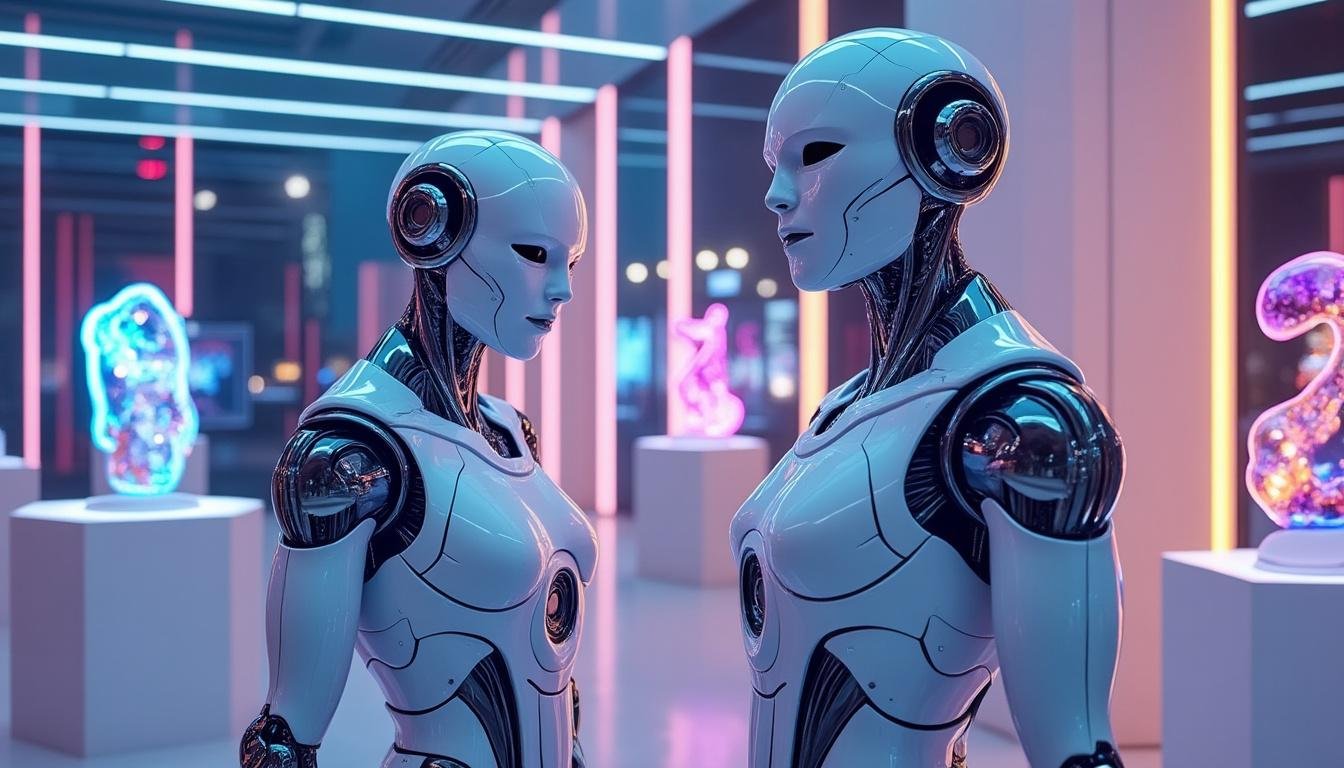
Captions that invite engagement
Captions are not an afterthought. They are a crucial extension of the visual content and a key lever for engagement on Twitter. A well-crafted caption does three things: it situates the artwork within a broader narrative, it invites interaction through a question or poll, and it maintains a concise, on-brand voice. For example, a caption might pose a question like “What do you think the robots notice first—texture, color, or composition?” followed by a brief description of the artwork and a call to action to view more in the thread. The tone should be friendly, a touch witty, and always clear in its intent—whether to spark discussion, invite critiques, or guide viewers toward related posts.
Because you are operating on a platform with a strict character limit, consider starting with a 1–2 sentence context, then lean into a concise 1-liner prompt that evokes curiosity. In addition, experiment with a few post formats: a straightforward image with a caption, a short thread teaser that links to a longer discussion, or a poll that encourages viewer participation. A poll, for instance, can be a simple “Left vs Right: Which perspective should our gallery explore next?” or a question about stylistic taste. Polls drive engagement and offer data for future content decisions, especially when you want to measure preferences and sentiment around your art series. For a broader perspective on how AI art intersects with social media strategy, consult resources like Albert Einstein’s Perspective on AI and the discussion about AI’s potential impact in Superhuman AI and Risk.
- Lead with a tight hook in 1–2 sentences.
- Describe the artwork succinctly in 1–2 lines.
- End with a question or poll to invite answers.
| Caption Element | Best Practice | Example | Impact |
|---|---|---|---|
| Hook | Grab attention immediately | “Two robots, infinite gallery—what do they see?” | Higher initial engagement |
| Artwork context | One line that situates the piece | “AI-generated observation of creativity” | Clear framing |
| Engagement cue | Ask a question or invite input | “Vote left or right for our next theme” | Increases replies and participation |
Automation for cross-platform publishing and audience interaction
Post automation is where a lot of the value lies. A well-tuned system can publish to Twitter, Instagram, and Facebook with minimal manual intervention, freeing time for creative exploration and community building. A reliable pipeline ensures that content appearance aligns with platform nuances—Twitter’s rapid-fire environment, Instagram’s emphasis on image quality and alt text, and Facebook’s varied audience across demographics. A successful cross-platform strategy maintains brand coherence while exploiting each channel’s strengths. In our reference scenario, the same AI-generated media assets are posted across multiple channels, enabling a cohesive campaign while maximizing reach with different audiences. This approach is not about duplicating effort; it’s about extending your reach while preserving the artistic intent of each post.
The automation stack described here is built to be accessible: a single image generation event can trigger multiple postings, captions, alt texts, and even audience interaction events like polls. The cost model is intentionally lean: using the OpenAI API for image generation and a modern automation service can keep daily costs modest—roughly a few tenths of a dollar per posted image, depending on usage and plan. For a practical example, the daily cost of our two-image-per-day setup hovers around a fraction of a dollar, with most of the spend tied to API access and a monthly automation subscription. The goal is to balance cost with consistency and quality, creating a sustainable rhythm rather than sporadic bursts of activity. Alongside posting, engagement tactics such as “Left vs Right?” polls and regular tweet threads about the artwork on AI-generated environments help sustain interest and invite ongoing dialogue with followers.
Cross-platform sharing requires careful attention to image sizes, caption lengths, and accessibility. Wikipedia-like alt text is often insufficient for a richly visual post; provide descriptive alt text that communicates the essence of the image in a sentence or two. This practice improves accessibility and SEO while enriching the content’s value for users who rely on screen readers. For further reading about how AI and automation reshape content strategies, consult AI success in a competitive landscape and AI as the new revolution?.
| Platform | Posting Format | Best Practices | Notes |
|---|---|---|---|
| Images + short captions, optional threads | Use hashtags sparingly, include alt text | Peak engagement windows vary by audience | |
| Single image or carousel, stronger visuals | Higher image quality, caption with context | Cross-posting must respect aspect ratios | |
| Images + longer captions, occasional video | Encourage comments and shares | Audience preferences differ from Twitter |
Open AI-powered art pipelines: safety, ethics, and community signals
Ethical considerations and safety checks are essential when automating AI-generated art, especially on a high-visibility platform like Twitter. While automation can amplify creative expression, it also increases the risk of disseminating problematic content, misrepresentation, or copyright concerns. A responsible approach includes explicit disclosures where AI has contributed to the artwork, clear attribution of tools where appropriate, and a moderation workflow that flags images or captions that may violate platform policies or public norms. In practice, maintain a simple governance framework: define content boundaries, establish a human-in-the-loop review for ambiguous pieces, and keep a log of prompts and outputs to support accountability.
Technical safeguards can include automatic checks for disallowed content, flagging of sensitive themes, and ensuring captions accurately reflect the nature of the artwork. It’s helpful to implement a review queue for unusual prompts or new styles before posting. This reduces potential misinterpretation and helps maintain audience trust as your content evolves. Additionally, keep an eye on evolving platform policies—for example, Twitter’s stance on AI-generated media and content authenticity guidelines—as well as broader conversations about AI ethics found in industry discussions and policy analyses. To read more about AI ethics and safety considerations, you can explore arguments around AI safety considerations and historic perspectives on AI and art.
- Always disclose AI involvement in the artwork when relevant.
- Implement a simple human review step for edge cases or new styles.
- Document prompts and settings for traceability and learning.
- Periodic audits of the posting schedule to avoid repetitive prompts or stale visuals.
| Risk Category | Potential Issues | Mitigation | Responsible Party |
|---|---|---|---|
| Copyright | Unauthorized use of copyrighted styles or assets | Use original prompts and licensed assets; add attribution when necessary | Content creator / legal advisor |
| Misrepresentation | Audiences misled about authorship | Clear disclosure of AI involvement in captions | Community manager |
| Offensive content | Image or caption could offend segments of the audience | Automated checks plus human review for flagged prompts | Moderation team |
| Platform policy | Changes in API access or content rules | Monitor policy updates; adapt workflow promptly | Technical lead |
Case study: a practical results snapshot from a 2025 AI art gallery workflow
The following snapshot distills the real-world outcomes from a lean automation setup that posts two AI-generated images daily. It illustrates how a small operation can maintain a steady cadence and build a recognizable presence on Twitter while also feeding content to Instagram and a Facebook page. The gallery employs a simple yet robust cost model: approximately $0.04 per day for OpenAI API access and around $0.30 per day for automation via Make, which equates to roughly $9.99/month for a broad automation suite. This budget enables multi-channel postings and ongoing experimentation with prompts, captions, and formats.
From a growth perspective, automation supports a predictable workflow: generate two images, automatically post them with micro-campaign captions, and run short polls or prompts to encourage engagement. The approach demonstrates how AI-powered art can become a scalable content category rather than a niche experiment. Followers incrementally learn to expect a consistent rhythm—new visuals, thoughtful captions, and opportunities to participate in the conversation. The cross-channel replication of the same imagery reinforces brand recognition, while localized tweaks to captions help tailor messaging to platform-specific audiences. The outcome is a balanced blend of creativity, efficiency, and audience interaction that scales with minimal incremental effort. For readers curious about broader trends in AI art and its promotion, consider exploring insights in Artificial Intelligence Blog for industry context and practical guidance.
Table: Cost, output, and engagement metrics (illustrative)
| Metric | Value / Range | Interpretation | Impact |
|---|---|---|---|
| Daily image generation | 2 images | Consistent output target | Steady audience content |
| OpenAI API cost | ≈ $0.04/day | Low-cost generation | Economies of scale over time |
| Automation cost (Make) | ≈ $0.30/day | Reasonable monthly spend | Supports multi-channel posting |
| Posting cadence | 2 posts/day | Predictable schedule | Improved audience expectations |
| Engagement trend | Upward over 6–12 weeks | Content resonates with audience | Higher reach and saves time for creative work |
Additional context on the ecosystem and practical considerations can be found in a broader set of resources that discuss AI art, automation, and digital strategy. For instance, a discussion about the relationship between AI, art, and social media strategy is available in articles such as The 10 Phases of Robots Rising and Grok Insights and Perspectives. These resources offer broader context for how AI-driven creativity fits within evolving technological landscapes.
- Routinely review engagement patterns to identify best-performing prompts and formats.
- Archive prompts and outputs for future reference and reproducibility.
- Iterate the caption style to maintain freshness while preserving brand voice.
- Continue testing cross-posting parameters to optimize reach without sacrificing content integrity.
| Area | Progress Indicator | Next Milestone | Owner |
|---|---|---|---|
| Prompts library | 50+ entries and growing | 100 prompts with variants | Creative lead |
| Posting cadence | On schedule | Introduce weekly thread pattern | Community manager |
| Cross-platform metrics | Initial dashboard built | Automated weekly report | Data analyst |
FAQ
Do I need special permissions to post AI-generated art on Twitter?
In general, you should comply with platform policies and ensure that your content is clearly labeled as AI-generated when appropriate. If you use public-domain or licensed assets as part of your prompts, verify licensing terms and attribution requirements to avoid infringement.
What are the most cost-effective tools for an automation-first approach in 2025?
Many creators start with OpenAI’s API for generation and connect it to automation platforms like Zapier or IFTTT, then distribute via Buffer or Hootsuite. Costs vary by volume, but lean setups can stay under a few dollars per day with careful scheduling and prompt reuse.
How can I maintain audience trust while using AI-generated art?
Be transparent about AI involvement, provide context for each piece, and offer ways for the audience to critique or engage with the work. Maintain ethical guidelines and be responsive to feedback.
Should I cross-post to multiple platforms, or focus on Twitter?
Cross-posting can maximize reach, but tailor captions and alt text to each platform’s audience. Consider a core set of assets and platform-specific variants to balance efficiency with engagement quality.




